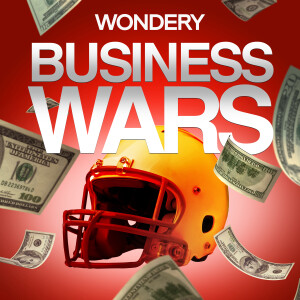172 Security Holes Just Got Patched - But Is YOUR Business Already Compromised?
Microsoft has released the October 2025 Patch Tuesday update, and the numbers tell a serious story: 172 security flaws patched, six of them zero-day exploits already in the wild. For UK small businesses, this is more than routine maintenance; these updates protect against vulnerabilities that attackers are actively exploiting to break into systems like yours.
Graham Falkner cuts through the technical jargon to explain what these updates actually mean for your business, shares a real-world story of a local bakery that nearly lost everything, and walks through the practical steps you need to take today.
Key Topics Covered The Scale of the Problem- 172 total vulnerabilities patched across Microsoft's ecosystem
- Six zero-day flaws (actively exploited or publicly known before patches released)
- Eight critical vulnerabilities that could allow unauthorised code execution
- Elevation of privilege, remote code execution, and information disclosure threats
- 15 October 2025 marks the final day of free security updates for Windows 10
- Extended Security Updates (ESU) now required for continued protection
- Time to seriously plan your Windows 11 migration or budget for ESU costs
Linda's Bakery nearly lost a week's worth of turnover after ransomware exploited an unpatched zero-day vulnerability. The attack was fast, the data was locked, and only a quick backup restoration saved her business. Graham uses this story to demonstrate why these updates have tangible consequences for small businesses across the UK.
Windows 11 October 2025 FeaturesBeyond patching vulnerabilities, the October update brings nine useful new features for Windows 11 versions 25H2 and 24H2:
Improved Phishing Protection
Enhanced defences that make it genuinely harder for dodgy links to trick your staff. Think of it as a digital bouncer for your inbox.
Enhanced Device Control Settings
Brilliant if you operate in an environment where staff might plug in random gadgets. (Yes, coffee shop owners with drawers full of mystery USB sticks, we're looking at you.)
Wi-Fi Security Dashboard
No IT degree required. Plain-language summary of your network's safety status that anyone can understand.
Built-in Password Manager Improvements
Now flags when you've reused weak passwords. No more scribbling your favourite biscuit on a Post-it and hoping for the best.
AI Actions in File Explorer
Smarter file organisation and quick task shortcuts
Notification Centre on Secondary Monitors
Finally works properly where you click it
Moveable System Indicators
Customise where volume and brightness indicators appear
Administrator Protection
Additional security layer for privileged accounts
Passkey Support for Third-Party Providers
More flexibility in authentication methods
Schedule Your Updates
Block out an hour when losing a computer for a reboot won't derail your entire operation. Updates can be inconvenient, but getting compromised because you delayed them is far worse.
Verify Installation Success
Don't assume updates installed correctly. Open Windows Update settings and check for failed installations. Graham shares a personal story about his jukebox PC that reinforces this point.
Back Up Before Updating
Protect your important data before applying updates. If something breaks, you'll need that backup to restore operations quickly.
Know Your Rollback Options
Windows lets you roll back recent updates through the Advanced Recovery menu. Don't wait until disaster strikes to learn how this works.
Document Your Process
Have a written plan for what to do if an update causes problems. Graham learned this the hard way when his vinyl room jukebox went silent for days.
Regular Review Schedule
Treat security reviews like your car's MOT. Schedule them in your diary and actually do them. Ask yourself: "Are my defences still relevant to the threats out there?"
Consider Automation
Intrusion detection tools and vulnerability scanners aren't just for large multinationals anymore. They fit comfortably into small business operations, often catching and patching issues before you even know they exist.
Staff Training
Technology can only protect you so far. The biggest security gaps usually sit between the keyboard and the chair. Regular training on spotting dodgy emails and not clicking every link matters more than you think. All the AI in the world means nothing if someone opens the virtual front door for attackers.
"When you've got bugs that can lead to unauthorised access, stolen data, or a business-crippling ransomware attack, you simply can't afford to fall behind."
"These updates have real-world impact. I'm not talking theoretical."
"Don't leave your business exposed whilst attackers are combing these patch notes, looking for firms running behind."
"Not updating isn't just risky, it's old-fashioned."
"The strongest business is the one that learns just a bit faster than the crooks."
UK Business Context Why This Matters for Small BusinessesWhether you're a florist in Aberdeen or a solicitor's office in Kent, cybersecurity isn't about ticking an IT box. These updates protect your ability to keep the cash register ringing and maintain customer trust.
Business-crippling ransomware attacks don't just happen to large corporations. Small businesses are increasingly targeted because attackers know you often lack dedicated IT resources and may be running behind on updates.
Regulatory ConsiderationsWhilst Graham doesn't dive deep into compliance in this Hot Take, remember that unpatched systems can create regulatory headaches:
- GDPR obligations require appropriate security measures
- ICO enforcement takes security seriously
- Professional indemnity insurers increasingly audit cybersecurity practices
- Client trust depends on demonstrating you protect their data properly
- 80 Elevation of Privilege vulnerabilities
- 31 Remote Code Execution flaws
- 28 Information Disclosure issues
- 11 Security Feature Bypass vulnerabilities
- 11 Denial of Service flaws
- 10 Spoofing vulnerabilities
- 1 Tampering vulnerability
- CVE-2025-24990: Agere Modem driver vulnerability (actively exploited)
- CVE-2025-59230: Windows Remote Access Connection Manager (actively exploited)
- CVE-2025-24052: Agere Modem driver (publicly disclosed)
- CVE-2025-2884: TPM 2.0 implementation flaw
- CVE-2025-0033: AMD EPYC processor vulnerability
- CVE-2025-47827: IGEL OS Secure Boot bypass
Microsoft removed the Agere Modem driver (ltmdm64.sys) after evidence of abuse for privilege escalation. If you rely on Fax modem hardware using this driver, it will cease functioning after this update.
Resources and Further Reading Official Microsoft Sources- Microsoft October 2025 Patch Tuesday Security Update Guide
- Windows 11 Version 25H2 Known Issues
- Windows 10 Extended Security Updates Information
- BleepingComputer: October 2025 Patch Tuesday Coverage
- Windows Central: 9 New Features in October Update
- Cybersecurity News: Detailed Vulnerability Analysis
- NCSC Small Business Guide
- Cyber Essentials Scheme
- ICO Data Protection Guidance
Host: Graham Falkner
Production: The Small Business Cyber Security Guy Podcast
Copyright: 2025 - All Rights Reserved
Like this Hot Take if you found it useful
Subscribe to catch every episode as we release them
Share with other UK small business owners who need to hear this
Comment with your own update horror stories or success stories
Your engagement helps us reach more small businesses who desperately need practical cybersecurity guidance. Every share might save another business from becoming next month's ransomware statistic.
Stay ConnectedVisit thesmallbusinesscybersecurityguy.co.uk for:
- Complete episode archive
- Written guides and checklists
- Additional resources for UK small businesses
- Ways to submit questions for future episodes
Looking for more context on topics mentioned in this Hot Take? Check out these related episodes:
Episode 17: Social Engineering - The Human Firewall Under Siege
Why staff training matters more than you think, and how attackers exploit human psychology
Episode 10: White House CIO Insights Part 3 - Advanced Threats & AI
AI-powered attacks and how small businesses can defend against sophisticated threats
Enhanced Supply Chain Security
Understanding vendor dependencies and how updates fit into broader security strategy
More Episodes
All Episodes>>You may also like
Create Your Podcast In Minutes
- Full-featured podcast site
- Unlimited storage and bandwidth
- Comprehensive podcast stats
- Distribute to Apple Podcasts, Spotify, and more
- Make money with your podcast