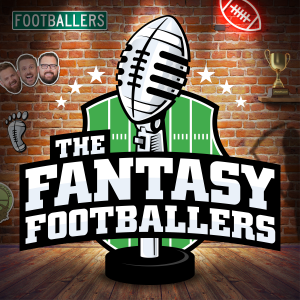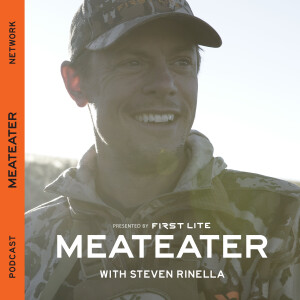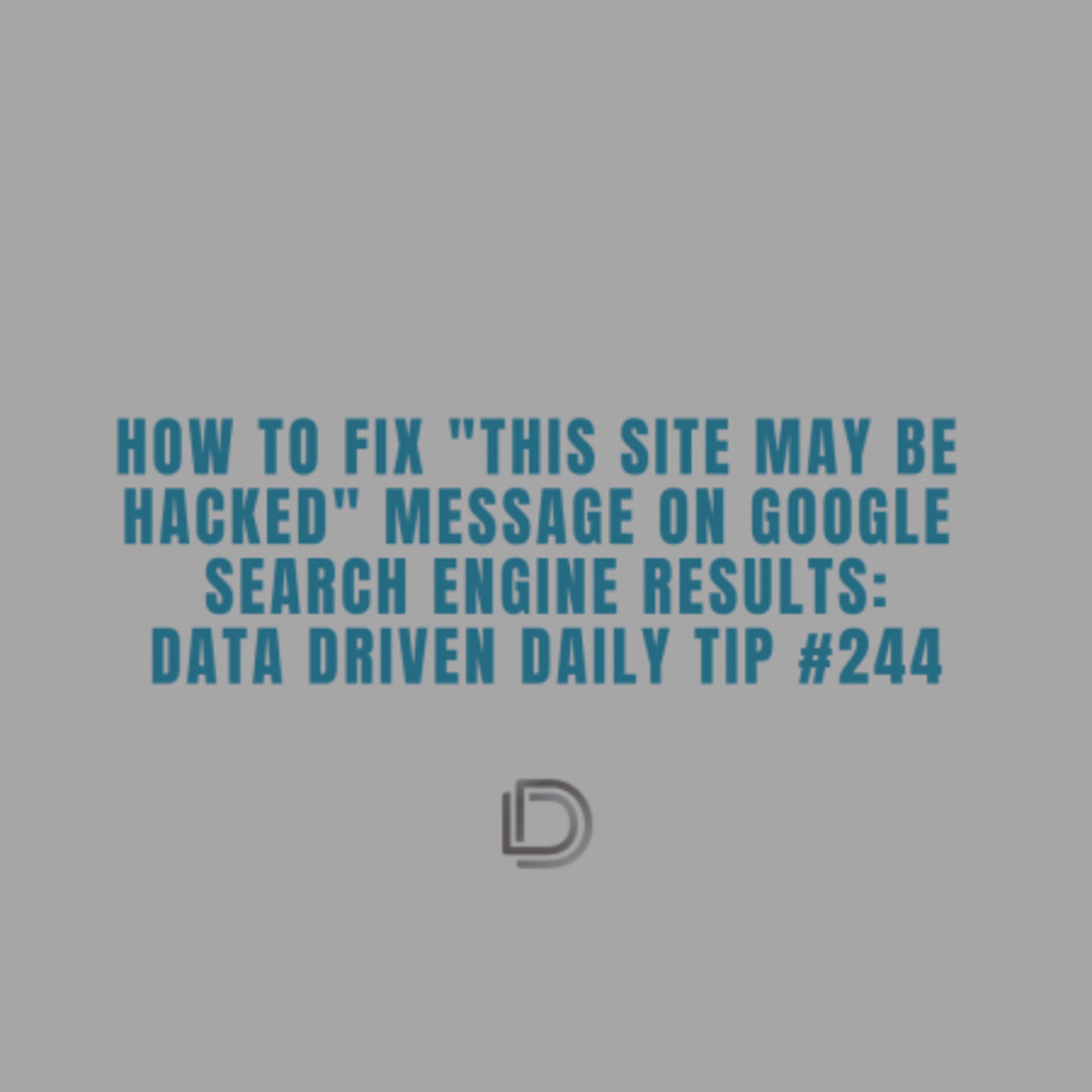
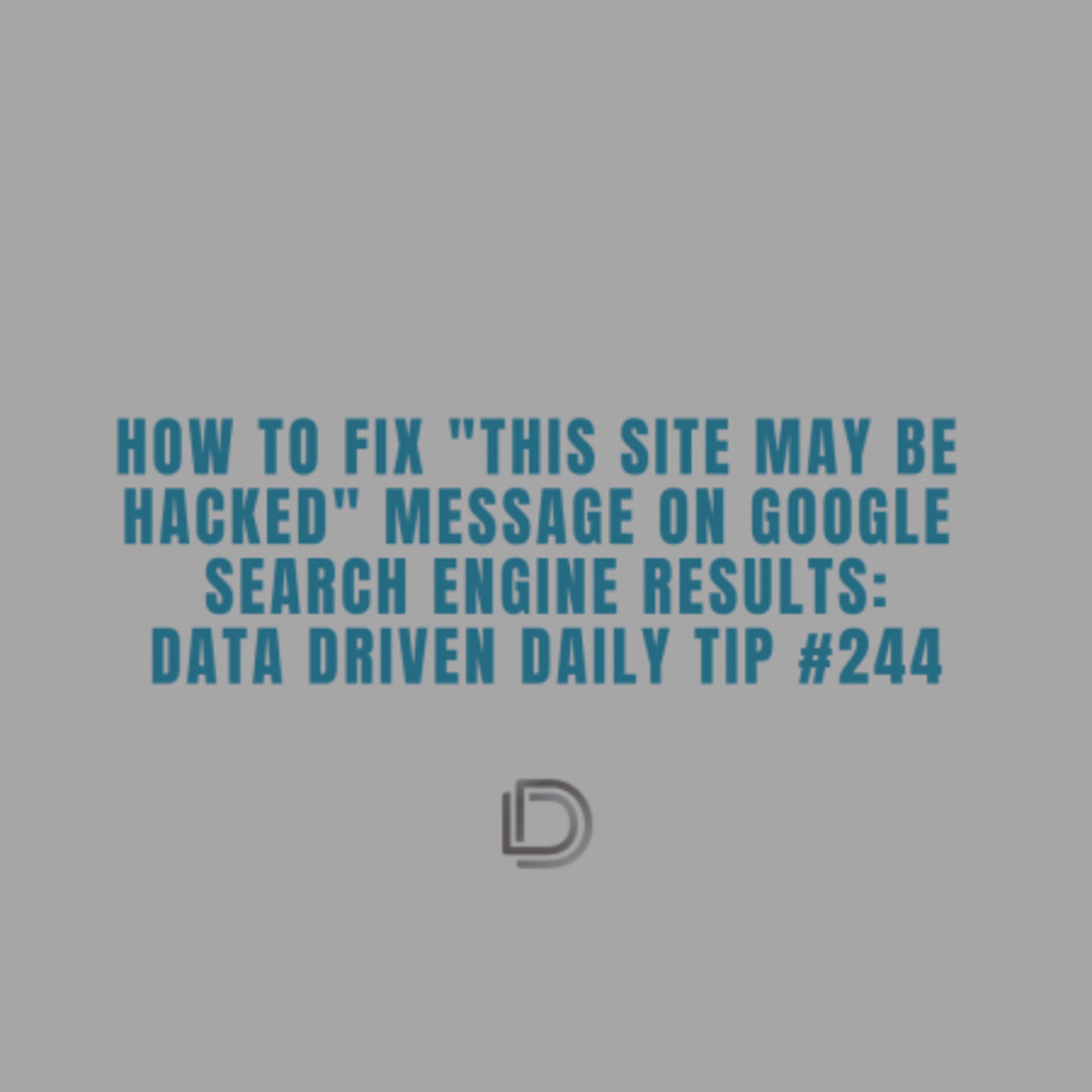
Ep.122: How To Fix This Site May Be Hacked Message On Google: Data Driven Daily Tip 244
Have you ever searched for a website, hopefully not your website, and seen a "THIS SITE MAY BE HACKED" message on the Google Search Results page? If it's your site, it can be devastating, but it's actually pretty easy to fix. This podcast tells you how.
Here's what you'll need:
1. FTP Access to your website.
2. A Google Search Console Account.
3. A web developer that can clean up malicious files and scripts.
Here's what to do to Fix the SITE MAY BE HACKED message on Google Search Engine Results:1. Register and verify your site in Google’s Search Console
2. Sign in to Search Console and check the "Security Issues" section to see details of sample URLs that might be hacked. Fix the security issue that allowed your website to be infected. Otherwise, your site is likely to be reinfected.
3. Read our resources for hacked sites for detailed information on how to fix your website.
4. Request a review in the Security Issues section in Search Console when your entire website is clean and secure. After we check that your site is fixed, we'll remove the "This site may be hacked" message.
5. For a comprehensive list of what you can do if your site was compromised, please refer to the Google Hacked! guide.
6. Use Fetch as Google after fixing your site, and verify that the page appears the same to Google as it does to a user. If it doesn't, that is considered cloaking, which is a violation of our guidelines.
7. When you're sure that your site is no longer compromised, select Request Review on the Manual Actions report.
8. After you’ve submitted a reconsideration request, be patient and watch for review status messages in your Search Console account — we’ll let you know when we’ve reviewed your site. If we determine your site no longer contains problematic content, Google will remove the compromised warning from our search results.
Become a supporter of this podcast: https://anchor.fm/paulhickey/supportMore Episodes
All Episodes>>You may also like
Create Your Podcast In Minutes
- Full-featured podcast site
- Unlimited storage and bandwidth
- Comprehensive podcast stats
- Distribute to Apple Podcasts, Spotify, and more
- Make money with your podcast