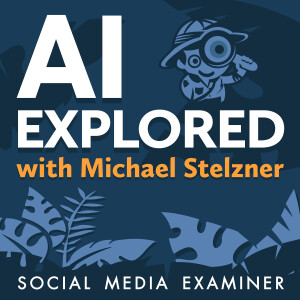How to create a free audiogram in two minutes with iPhone and Spotify. You can share it to Instagram and add captions.Steps:On iPhone, start a screen recording with sound on.Start a screen recording while your podcast is playing on Spotify.That screen recording will be in your camera roll. Choose it and share it to Instagram as a story. In IG, tap the sticker for Captions and let them auto generate for each story (each 15-second segment). Correct any typos as needed...
How to create a free audiogram in two minutes with iPhone and Spotify. You can share it to Instagram and add captions.
Steps:
- On iPhone, start a screen recording with sound on.
- Start a screen recording while your podcast is playing on Spotify.
- That screen recording will be in your camera roll.
- Choose it and share it to Instagram as a story.
- In IG, tap the sticker for Captions and let them auto generate for each story (each 15-second segment).
- Correct any typos as needed (optional).
Alternative apps I like to create audiograms (use the below links for promos or free Pro account access):
Audiogram (getaudiogram.com)
Headliner (headliner.app)
What is an audiogram? Example: See 59-second audiograms from this show on the @beetlemoment Instagram (note - these are created in Headliner with a premium Guest template).
Rate, review, and subscribe free to this show wherever you listen.
Enable our 5-star rated Alexa Flash Briefing "Voice Marketing with Emily Binder" for hands-free updates!:
emilybinder.com/podcast
Hosted on Acast. See acast.com/privacy for more information.
Comments (3)
More Episodes
All Episodes>>You may also like
Create Your Podcast In Minutes
- Full-featured podcast site
- Unlimited storage and bandwidth
- Comprehensive podcast stats
- Distribute to Apple Podcasts, Spotify, and more
- Make money with your podcast
It is Free