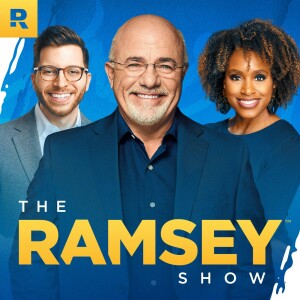Contact us: https://bit.ly/3zJGAHx
So you have an image but you want to change an objects color. Today, we're teaching you how to do that in Photoshop. Listen now for a Photoshop tutorial on how to isolate an object and change the items color!
Watch the full video on our YouTube channel: https://bit.ly/2ZK66h3
Want To Learn How To Change The Color Of An Object In Photoshop?
There are many reasons for wanting to change a specific item’s color in an image.
And the main reasons could be:
You may need to keep your social media page’s branding and have your brand colors featured in your images.
You want to omit a color that doesn’t fit your theme for business social feed.
You might be selling multiple colors of a product and don’t have photos of all the color variations you have available.
When it comes to heavy-duty editing and photo manipulation- there is, hands down, no better application than Photoshop CC.
And that’s what we’ll be using in today’s guide.
In today’s podcast, we will be showing you how you can isolate, as well as how to change the color of an object in Photoshop.
So to give you a better understanding of how to change the color of an object in Photoshop...
...we will first show you how to isolate a specific object from an image.
Let’s get started!
// LYFE Marketing
➡ Check out our Social Media Advertising Course: https://www.lyfemarketing.com/social-...
➡ We're LYFE Marketing, a full-time digital marketing agency for small businesses. We help people grow online through various marketing channels. We help you de-code if advertising is the right fit for your growth trajectory, or see if organic growth is more of your speed. Regardless, our goal is to build a massive portfolio of success stories. So one day, we can look back and say that we made a difference in the world. This channel will provide you with good tips and suggestions for a large range of marketing topics. And we're not holding back. But if you want a tailored strategy, then don't hesitate to contact us on our website.
More Episodes
All Episodes>>Create Your Podcast In Minutes
- Full-featured podcast site
- Unlimited storage and bandwidth
- Comprehensive podcast stats
- Distribute to Apple Podcasts, Spotify, and more
- Make money with your podcast