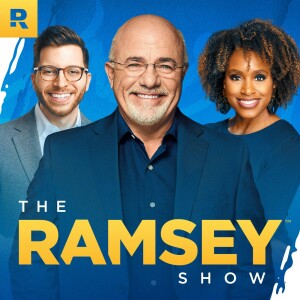To change the password for yourself or one of your store's other administrators, go to to System -> Users. You will then see a list of all of the users for your store. Select the one you would like to change the password for and click "Edit". If you have not already done so, you will need to enter the user's first and last name. After that, just enter in the new password you would like to use and confirm it in the box below. Click save and you're done!
Comments (3)
Create Your Podcast In Minutes
- Full-featured podcast site
- Unlimited storage and bandwidth
- Comprehensive podcast stats
- Distribute to Apple Podcasts, Spotify, and more
- Make money with your podcast
It is Free