
iSee - Using various technologies from a blind persons perspective.
Technology:Software How-To

The TimeBuzz app makes it possible to feel the current time through vibrations of the Taptic Engine on the Apple Watch. The app is designed especially for visually impaired people. With this app you can discretely get to know the current time without the need for the time to be pronounced. The app itself is completely VoiceOver accessible.
If you open the app on the Apple Watch you will see a large button with the text 'Tap to buzz the time'. When you tap this button the app will start buzzing the current time. It will translate the time into a pattern of long and short vibrations whereby it will first buzz the hours and then the minutes. In between every sequence of vibrations there will be a short pause to be able to separate the hours and minutes from each other. You will feel a distinctive vibrating buzz when opening the app and when you start the buzzing of the current time so that you know when you opened the TimeBuzz app or tapped the button on the screen.
The Big Ben buzz pattern
With this pattern a short vibration (that feels like a short tick) indicates a 1 and a double vibration indicates a o.
The hours are always in the range from 0 to 12, even in the morning or afternoon/evening. So three o'clock in the afternoon is indicated by 3 short vibrations and not 15.
The minutes are separated into tens and single digits. 24 minutes is indicated by 2 short vibrations, a short pause and then followed by 4 short vibrations.
Dom Tower buzz pattern
This pattern is similar to the Big Ben pattern but it shortens 5 single vibration into 1 longer vibration. This allows for the hours and minutes to be buzzed quicker. For example an 8 is shorted to 1 longer vibration and 3 shorter vibrations.
Notre-Dame buzz pattern
With this pattern the tens and single digits of the minutes are not buzzed separately but as one number. As with the Dom Tower pattern, a value of 5 is shortened to a longer vibration.
Time Square buzz pattern
With this pattern both the hours and minutes are separated in tens and the remainder are buzzed separately. A value of five or a multiple of that are shortened to one longer buzz. For example 16 is buzzed as 1 short vibration, a pause, followed by 1 longer vibration and 1 short vibration.
All of these patterns can either be changed via the Apple watch or on the iPhone.
More Episodes
Interview from Libby Henderson from Big Purple Phone on the Big Purple Phone Silver Fox
 2024-08-12
2024-08-12
 796
796
Big Purple Phone product highlight demo
 2024-08-05
2024-08-05
 830
830
An interview with Peter Cracknell from Quantum RLV re the new Mount Batten Braille Tutor
 2024-07-31
2024-07-31
 814
814
KWF Telescopic Cane button stype Product Highlight demo
 2024-07-29
2024-07-29
 750
750
Synapptic software for your Android smart phone or tablet Product Highlight
 2024-07-28
2024-07-28
 636
636
Podcast on the actual Mini Guide sonar detection device which goes with the Mini Guide Holder for your Cane (or just held in your hand)
 2024-04-15
2024-04-15
 899
899
Demo of the amazing (I think) and extremley useful Mini Guide Holder for your mobility cane from Vision Store
 2024-04-14
2024-04-14
 656
656
BTSpeak Pro demo for tablet (note taker) and desktop modes, amazing amazing device
 2024-03-25
2024-03-25
 1.1k
1.1k
Hable One description, pairing, and basic navigation on iPhone with VoiceOver
 2024-03-13
2024-03-13
 606
606
Tech Chat Mondays Evening for Feb 19 2022
 2024-02-21
2024-02-21
 555
555
Tech Monday Tech Chat for Feb 12 with David W and the crew
 2024-02-12
2024-02-12
 546
546
Sounds of Summer from the Vision Australia Vision Store
 2023-11-22
2023-11-22
 650
650
Demo of reading daisy books on the Brailliant BIX40
 2023-11-15
2023-11-15
 572
572
Monarch hands on demo
 2023-10-16
2023-10-16
 934
934
Exploring Tech Webinar by David DW for June 2023 Accessing the Printed Word
 2023-08-02
2023-08-02
 856
856
Tech Monday - having a chat about Android: the good bits, and the not so good bits on either Android or iOS
 2023-06-05
2023-06-05
 895
895
SensePlayer and Victor Reader Stream V3 Presentation from their respective company’s in Australia.
 2023-05-31
2023-05-31
 864
864
Emergency SOS Satellite demo using iPhone 14
 2023-05-21
2023-05-21
 689
689
David Exploring Apple Tap to Pay PIN when needing to use physical card https://www.apple.com/au/newsroom/2023/05/apple-introduces-tap-to-pay-on-iphone-in-australia/
 2023-05-17
2023-05-17
 643
643
How to add an Apple Watch Workout Manually - after the event as it were.
 2023-05-01
2023-05-01
 645
645
Get your brand heard on this podcast
Join Podbean Ads Marketplace and connect with engaged listeners.
Advertise Today
Create your
podcast in
minutes
- Full-featured podcast site
- Unlimited storage and bandwidth
- Comprehensive podcast stats
- Distribute to Apple Podcasts, Spotify, and more
- Make money with your podcast
It is Free
You may also like

Podcast – Kitchen Sink WordPress


The Goat Farm

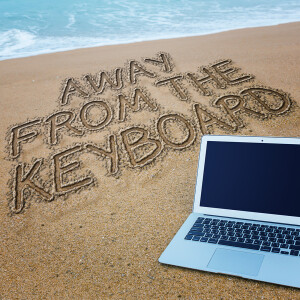
Away From The Keyboard


Arrested DevOps


WordPress Resource: Your Website Engineer with Dustin Hartzler


- Privacy Policy
- Cookie Policy
- Terms of Use
- Consent Preferences
- Copyright © 2015-2024 Podbean.com


 iOS
iOS Android
Android