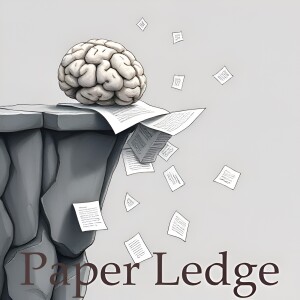
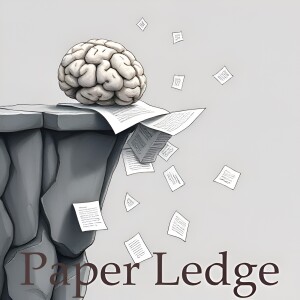
Computer Vision - Ferret-UI Lite Lessons from Building Small On-Device GUI Agents
Hey PaperLedge crew, Ernis here, ready to dive into another fascinating piece of research! Today, we're talking about robots... well, not exactly robots, but AI agents that can use computers just like you and me. Imagine teaching a computer to navigate your phone, browse the web, or even use complex desktop software, all on its own!
The paper we're unpacking is all about building a smart little AI called Ferret-UI Lite. The "UI" stands for User Interface – that's all the buttons, menus, and screens you see on your devices. And "Lite" is key because the researchers wanted to create an AI that's small enough to run right on your phone or computer, without needing a massive supercomputer in the cloud.
Think of it like this: you have a super-powered assistant that can not only understand what you ask it to do on your phone, but also know how to actually do it – tap the right buttons, fill in the right forms, and navigate through different apps. That's the goal here.
Now, building an AI like this is surprisingly tricky. GUI's are everywhere, they're constantly changing, and there's no single standard. So, the researchers used a bunch of clever tricks to train Ferret-UI Lite. First, they fed it a massive dataset of GUI examples, kind of like showing it a million different phone screens and websites. This dataset was a mix of real-world examples and examples they created themselves to fill in the gaps.
It's like teaching a child to read, you show them different books, comics, and newspapers, so they can learn the different ways words and sentences can be structured.
Then, they used something called "chain-of-thought reasoning." This basically means teaching the AI to think step-by-step, like writing out a recipe before actually cooking. Instead of blindly clicking buttons, it learns to plan its actions, making it much more reliable.
"Utilizing techniques optimized for developing small models, we build our 3B Ferret-UI Lite agent through curating a diverse GUI data mixture from real and synthetic sources, strengthening inference-time performance through chain-of-thought reasoning and visual tool-use, and reinforcement learning with designed rewards."Finally, they used something called "reinforcement learning". Imagine training a dog with treats. Every time the AI makes a good decision, it gets a "reward," encouraging it to repeat that behavior. In this case, the rewards were carefully designed to guide the AI towards completing tasks successfully.
So, how well did Ferret-UI Lite do? Well, it performed really well compared to other small AI agents designed for the same purpose. The paper mentions benchmarks like ScreenSpot and OSWorld, which are basically tests to see how well the AI can understand and interact with different GUI's. For example, in GUI grounding tasks, it scored 91.6% on ScreenSpot-V2. Meaning it was able to identify elements on the screen with high accuracy.
And when it came to navigating through apps (like actually using AndroidWorld or OSWorld), it achieved success rates of 28% and 19.8% respectively. These numbers might not sound super high, but remember, this is a small, on-device AI, and it's a huge step forward in making these kinds of agents more accessible.
Why does this research matter?
- For everyday users, it could mean smarter voice assistants that can actually do things for you on your phone, instead of just answering questions.
- For developers, it offers a blueprint for building smaller, more efficient AI agents that can run on a wider range of devices.
- And for people with disabilities, it could lead to more accessible interfaces that can be controlled entirely by AI.
The researchers are sharing their methods and lessons learned, which is awesome because it means others can build on their work and make even better GUI agents in the future.
So, here are a few things I'm wondering about...
- How can we ensure that these AI agents are used ethically and don't exploit users? What safeguards need to be in place?
- As AI agents become more capable of using our devices, what does this mean for the future of human-computer interaction? Will we even need to touch our phones anymore?
- What new applications and innovations will arise as these technologies mature?
That's all for today's episode, PaperLedge crew! Thanks for exploring Ferret-UI Lite with me. Until next time, keep learning and stay curious!
Credit to Paper authors: Zhen Yang, Zi-Yi Dou, Di Feng, Forrest Huang, Anh Nguyen, Keen You, Omar Attia, Yuhao Yang, Michael Feng, Haotian Zhang, Ram Ramrakhya, Chao Jia, Jeffrey Nichols, Alexander Toshev, Yinfei Yang, Zhe Gan
More Episodes
All Episodes>>Create Your Podcast In Minutes
- Full-featured podcast site
- Unlimited storage and bandwidth
- Comprehensive podcast stats
- Distribute to Apple Podcasts, Spotify, and more
- Make money with your podcast












