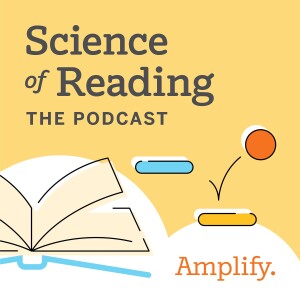Ross Video XPression U
Basics 113 - XPression MOS ActiveX Plug-in Changes & Thumbnails in The XPression Plug-in
2022-06-15
Driven by customer requests, there have been considerable changes to the XPression MOS Plug-in. This item is being broken down into multiple sessions. Items included are: Improved Thumbnail viewing, inclusion of XPression categories and scene ordering from the XPression project.
Thumbnails in The XPression Plug-in:
The thumbnail view of available scenes (templates) can now be expanded wider than one column
Thumbnails can now be scaled from tiny to very large in this panel
If an XPression...
Driven by customer requests, there have been considerable changes to the XPression MOS Plug-in. This item is being broken down into multiple sessions. Items included are: Improved Thumbnail viewing, inclusion of XPression categories and scene ordering from the XPression project.
Thumbnails in The XPression Plug-in:
- The thumbnail view of available scenes (templates) can now be expanded wider than one column
- Thumbnails can now be scaled from tiny to very large in this panel
- If an XPression Project is created using categories and uploaded to the Project Server, the Categories now show up in the Scenes panel as a way to organize scenes and their thumbnails. The scene thumbnails appear in the same order the XPression Artist sets them in XPression
- Thumbnails are now visible and scalable (per user) in the Rundown Section of the XPression MOS Plug-in as part of Tile, Thumbnail or List view
Living Live! with Ross Video
www.rossvideo.com/XPression-U
Comments (3)
More Episodes
All Episodes>>You may also like
Create Your Podcast In Minutes
- Full-featured podcast site
- Unlimited storage and bandwidth
- Comprehensive podcast stats
- Distribute to Apple Podcasts, Spotify, and more
- Make money with your podcast
It is Free