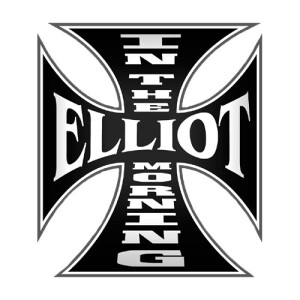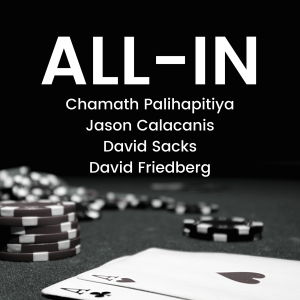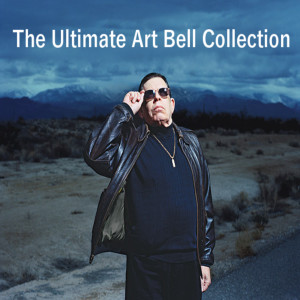jQuery for Designers - screencasts and tutorials
http://feeds.feedburner.com/jqueryfordesigners-podcastEpisode List

Fun with Overflows - Part 2
Making use of the overflow and scrollLeft DOM property to scroll elements is a much more effective use of the CPU, over animating using CSS top/left. So this episode of J4D demonstrates the same effect used in two completely different ways. The second was a request from Trevor Morris who's involved with/runs Geek in the Park. He asked whether the techniques I used in a jQuery marquee plugin I wrote recently could be used to smooth out CPU spikes that were occurring on his site when the header pattern flowed.

Fun with Overflows - Part 1
Making use of the overflow and scrollLeft DOM property to scroll elements is a much more effective use of the CPU, over animating using CSS top/left. So this episode of J4D demonstrates the same effect used in two completely different ways. The first is a scrollable timeline. A couple of readers requested a demo of how Plurk's browse timeline works. In addition, in the last month, Google released a 10 year timeline - so I wanted to show how this works.

Animation Jump - quick tip
jQuery has got good base level support for effects out of the box. Setting them up and using them to reveal and hide elements is exceptionally easy. However, on more than one occasion I've found that after creating a sliding effect, the animation jumps on completion. Having found the cause, I thought it only fair to share and explain why it's happening and how to avoid it.

Image Fade Revisited
This episode is revisiting the image cross fade effect, in particular Dragon Interactive has a beautiful little transition for their navigation that some readers have been requesting. Greg Johnson takes it one step further to implement this method using jQuery and the methods shown here.

Coda Slider Effect
Although Panic didn't really invent the effect, the sliding panels on the Coda is great implementation of this effect.This article will pick apart the pieces required to create the effect, and how to better it.
Create Your Podcast In Minutes
- Full-featured podcast site
- Unlimited storage and bandwidth
- Comprehensive podcast stats
- Distribute to Apple Podcasts, Spotify, and more
- Make money with your podcast