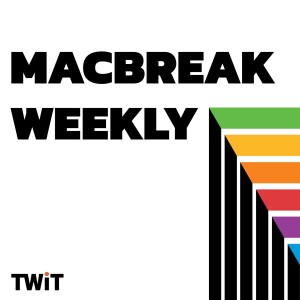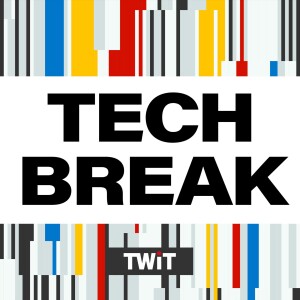Episode List

Tech News Weekly 399: OpenAI Announces GPT-5
Abrar Al-Heeti from CNET joins Mikah Sargent this week on Tech News Weekly! Tesla has been found partially liable for a fatal crash in 2019. Project Ire from Microsoft can autonomously identify malware at scale. Age verification is slowly being rolled out across the internet. And OpenAI announced GPT-5! Abrar discusses Tesla's being found partially liable in a fatal 2019 crash and ordered to pay $243 million in damages. Tesla seeks to appeal the ruling. Mikah shares a new AI model from Microsoft called Project Ire that can analyze and classify malware in software. Age verification is slowly being rolled out to numerous websites that host adult material and harmful content. However, there are concerns with how this is being utilized, which raises privacy concerns for users. And Sabrina Ortiz of ZDNET joins the show to chat with Mikah about everything announced at OpenAI's unveiling of its latest AI model, GPT-5. Hosts: Mikah Sargent and Abrar Al-Heeti Guest: Sabrina Ortiz Download or subscribe to Tech News Weekly at https://twit.tv/shows/tech-news-weekly. Join Club TWiT for Ad-Free Podcasts! Support what you love and get ad-free shows, a members-only Discord, and behind-the-scenes access. Join today: https://twit.tv/clubtwit Sponsors: zscaler.com/security go.acronis.com/twit smarty.com/twit

Home Theater Geeks 494: Best Plasma TV Replacement?
Edwin Boone loves his Panasonic plasma TV, which is still working well. But he wants to know what modern TV technology is most compatible with plasma. Scott Wilkinson has a definitive answer. Host: Scott Wilkinson Download or subscribe to Home Theater Geeks at https://twit.tv/shows/home-theater-geeks Want access to the ad-free video and exclusive features? Become a member of Club TWiT today! https://twit.tv/clubtwit Club TWiT members can discuss this episode and leave feedback in the Club TWiT Discord.

Hands-On Windows 152: Microsoft Edge Pt. 3
Unlock the secrets to a seamless browsing experience on Windows 11 without ever touching Microsoft Edge again! This week on Hands-On Windows, Paul promises to show you how to configure your system to make the most of alternative browsers like Chrome and Brave. With practical strategies, we'll tackle those pesky Edge pop-ups and guide you through setting your default browser effectively. Host: Paul Thurrott Download or subscribe to Hands-On Windows at https://twit.tv/shows/hands-on-windows Want access to the ad-free video and exclusive features? Become a member of Club TWiT today! https://twit.tv/clubtwit Club TWiT members can discuss this episode and leave feedback in the Club TWiT Discord.

Hands-On Apple 194: Apple TV Color Balance
Mikah Sargent reveals a powerful but often overlooked calibration tool that automatically adjusts your TV's color balance for optimal picture quality. This step-by-step demonstration shows exactly how to access and use this game-changing feature that most Apple TV owners never know exists. •Accessing the Settings - Navigate to Settings > Video and Audio > Calibration > Color Balance •Prerequisites and Setup - Requires iPhone with Face ID, iOS 14.5 or later, and avoid vivid or dynamic picture modes during calibration •Step-by-Step Calibration Process - Detailed walkthrough of bringing iPhone close to TV, receiving notification, entering authentication code, and positioning phone against screen •Results and Implementation - Review of "original" vs "balanced" options and selecting the improved color profile for ongoing use •Limitations and Compatibility - Discussion of why this feature won't work with projector setups due to positioning constraints, but works with standard televisions Host: Mikah Sargent Download or subscribe to Hands-On Apple at https://twit.tv/shows/hands-on-apple Want access to the ad-free video and exclusive features? Become a member of Club TWiT today! https://twit.tv/clubtwit Club TWiT members can discuss this episode and leave feedback in the Club TWiT Discord.

iOS Today 764: Take Care of Your Home
Transform your living space into a smart, organized haven with apps that help you tackle everything from junk mail to home inventory management. Mikah Sargent and Rosemary Orchard explore practical solutions for maintaining your home, keeping track of important documents, and staying on top of household tasks. PaperKarma - Combat annoying junk mail with this clever app that automatically sends opt-out requests to companies on your behalf. Devonthink To Go - Rosemary's favorite solution for organizing all your appliance manuals and home documents as searchable PDFs. Never lose another warranty or instruction manual again, with powerful search capabilities and the ability to link directly to specific pages in reminders. When Did I...? - Simple tracking app for home maintenance tasks like replacing fire alarm batteries or water filters. Just tap when you complete a task and easily see how long it's been since your last maintenance check. Available for $4.99. Sweepy - Gamified cleaning and chore management app that helps families stay on top of household tasks. Set up rooms, assign recurring tasks, and share responsibilities across family members to reduce the mental load. Under My Roof - Comprehensive home inventory app perfect for insurance documentation. Scan barcodes, add photos and receipts, track serial numbers, and even set maintenance reminders for appliances and valuable items. News iPhone Event Date - German carrier documents suggest Apple will announce new iPhones on Tuesday, September 9th, with pre-orders likely starting September 12th and availability on September 19th. AppleCare One Launch - Apple's new insurance plan covers up to three devices for $19.99/month, with additional devices at $5.99 each. Includes theft and loss protection for iPad and Apple Watch, plus the ability to add devices up to four years old. Feedback Viewer Success with Wipr 2 - Andrew R. shares how the Safari content blocker transformed his browsing experience on ad-heavy websites like the Smithsonian, making previously unreadable pages clean and functional. App Caps Mikah's Pick: Landrop - Cross-platform file sharing solution that works like AirDrop between different operating systems. Transfer files, photos, and folders between iPhone, Mac, Windows, and Android devices over your local network. Rosemary's Pick: ASUS ZenScreen - Ultra-portable 15.6-inch monitor perfect for travel, complete with a protective case that doubles as a stand. Pairs perfectly with a compact tripod for the ideal mobile workspace setup. Hosts: Mikah Sargent and Rosemary Orchard Contact iOS Today at iOSToday@twit.tv. Download or subscribe to iOS Today at https://twit.tv/shows/ios-today Want access to the ad-free video and exclusive features? Become a member of Club TWiT today! https://twit.tv/clubtwit Club TWiT members can discuss this episode and leave feedback in the Club TWiT Discord.
Create Your Podcast In Minutes
- Full-featured podcast site
- Unlimited storage and bandwidth
- Comprehensive podcast stats
- Distribute to Apple Podcasts, Spotify, and more
- Make money with your podcast